Playing with fire in Photoshop..I highly recommend. :0)


Christmas colors to try and get me in the mood...

In case your wondering, this is how I did it.
You need a photo with a black background, such as these fire ones, smoke works too if you can light up the smoke ring. I haven't tried that yet but it is on my "to do one day" list.
1. Open up photo in PS. {or download one of my orange fire ones if you want to try but have nothing to try it on}
2. In the layer palette, click on the icon that looks like a black and white cookie.
3. Click on "Gradient"
4. Double click on the gradient color you like. In the next window choose your angle then click "OK".
5. In your drop down blending modes box, click on "color" and flatten.
Ba da bing!
Oh, one more tip..if you sharpen a few times it will bring out lots more detail.
Go ahead, give it a try but be warned, it can be addicting. LOL!!
Have a great day everyone!!
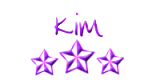

2 comments:
VERY cool pics!!!!!!!!
Have a great night!
WOW those are so AWESOME.
Mom2AnAngel
Post a Comment